New xmCloud Language & Localizations Capabilities

In the past, adding non-standard cultures to Sitecore was quite challenging, but now with the new implementation in xmcloud, it goes quite easily.
A bit of history
In the past, it was quite challenging to add custom languages to the sitecore, because it was dependent on the registered cultures in the .net framework on the OS level.
There were a few workarounds like registering the custom culture on the windows, but when you had more than one Content Delivery Server, it was quite challenging.
Here are some example links to StackOverflow and a few blogs:
https://sitecore.stackexchange.com/questions/4297/how-to-add-custom-lang-region-in-sitecore-system-language
http://sitecore-field-experiences.blogspot.com/2018/11/sitecore-custom-language-registration.html
https://www.bugdebugzone.com/2013/12/adding-custom-language-code-in-sitecore.html
https://mwenhao.wordpress.com/2014/11/05/how-to-register-custom-language-and-culture-into-sitecore-and-net/
and you may be familiar with the Custom language registration from the Marketplace:
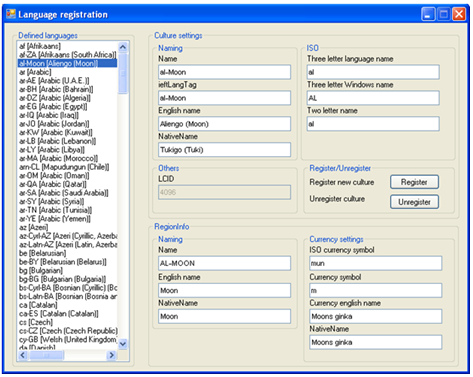
What is new in xmCloud
In the xmcloud, on the language item you will find a new Custom culture section, which has two new fields:
- Base ISO Culture Code: Which is the base language you want to use, for example: de
- Fallback Region Display Name: Display name which can be used in the content editor or in the Sitecore pages.
Here is an example of a fictional de-KR:
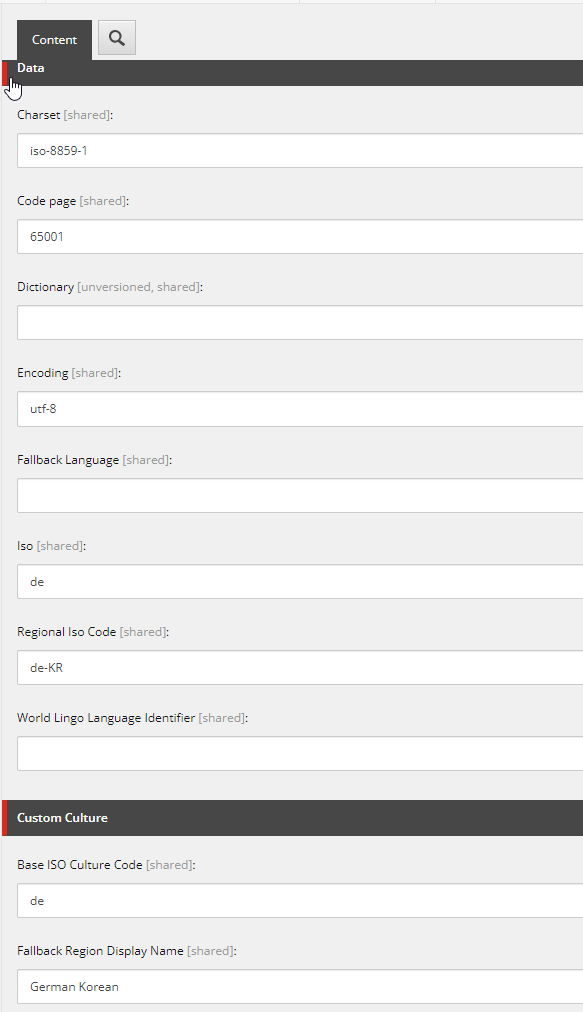
And in the content editor:
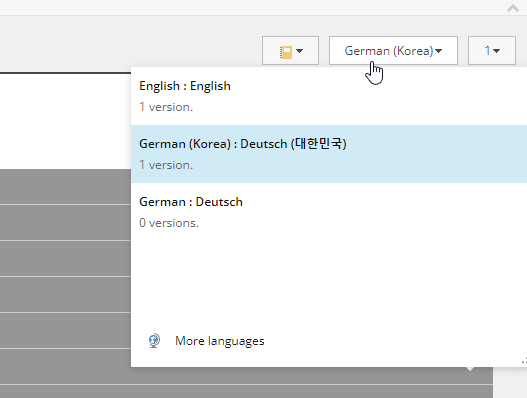
And in the Sitecore Pages:
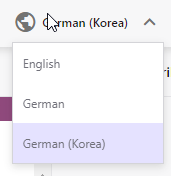
So there you have it, there is no need for any extra culture registration or workaround.
I must say a big thanks to the Sitecore team and Justin Vogt for providing this.